HelmitDev
+200

 |  Subject: How to extract asked ids Subject: How to extract asked ids  2017-03-31, 08:59 2017-03-31, 08:59 | |
| How to extract asked ids in Hack Tool Mode Guest, This is a small tutorial in progress of reconstruction, it will help you to understand how to use Hack Tool mode, it will be better soon. I'm going to add images and videos of it.Hack Tool mode requires you to extract some numbers or codes for each game, most of them ask for more than one code. This tutorial will explain how to extract those codes.-General steps: (next steps will be used for every game in hack tool mode, it will be used for specifics games in a list below of this one)
- Go the to game in Facebook, for example if we are going to hack Dragon City, we will need to go to https://apps.facebook.com/dragoncity/
- Make a right click where the step for the game is going to say it. (Usually the menu or the logo)
- If you are in Google Chrome after that click you will need to click in the option "View frame source"
If you are in Mozilla Firefox you will need to choose "This Frame" and after that "View frame source"
- A new site will be opened. You will need to search for the values that it is going to say below, pressing ctrl+f and typing them.
Google Chrome view frame source 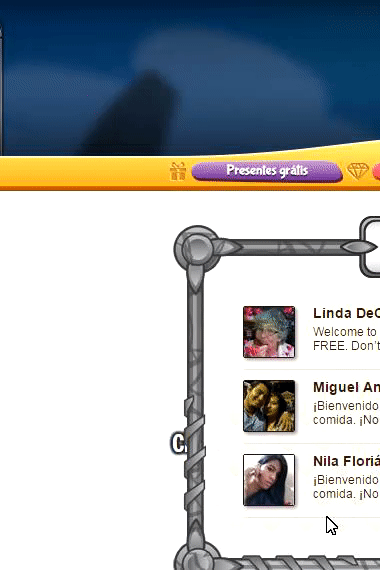 For every game i will write where you need to click to see the frame source and what things you need to search, due to the steps are the same the steps from above will be for every game below.-Specific steps:-Dragon City For every game i will write where you need to click to see the frame source and what things you need to search, due to the steps are the same the steps from above will be for every game below.-Specific steps:-Dragon City
- For step 2 you will need to click in menu.
- For step 4 you will need to search for:
"userId" and copy the number after "=", for example if it is userId = "123456" your user id is 123456.
You will need to search for "sessionId" and "externalid "
-Monster LegendsSame steps from Dragon City, right click on the menu. Search for userId, sessionId, externalid.-Bubble Coco:
- For step 2 you will need to click in background (left or right of the game)
- For step 4 you will need to search for:
"uid" and copy the number after "=", for example if it is uid = "123456" your uid is 123456.
- To get the signed request that is the other id needed you will need to go to the game and make a right click anywhere and press inspect element, once there press ctrl + f and search from signed request, you will get like 3 things of signed request, the one you need is the one thats a signedrequest = "somerandomlettersandnumbers"; pretty similar to the frame source thing.
-Bubble Witch Saga
- For step 2 you will need to click in logo of King.
- For step 4 you will need to search for:
"sessionKey " and copy the number after "=", for example if it is sessionKey = "123456" your sessionKey is 123456.
-Bubble Witch 2 SagaSame as Bubble Witch Saga-BuggleSame as Bubble Coco-Candy Crush SagaSame as Bubble Witch Saga-Candy Crush Soda Saga
Same as Bubble Witch Saga-Color PopSame as Bubble Coco-Criminal Case
- For step 2 you will need to click in logo of King.
- For this game you need to right click in the menu go to frame source and search for signature, and also you need to put your from below the game. (In the footer it says it)
-Diamond Digger SagaSame as Bubble Witch Saga-Dino Water World
Same as Bubble Coco but right click on the menu. and just search for userid-Dino ZooSame as Dino Water World-Dragon VillageSame as Dino Zoo-Farm Heroes SagaSame as Bubble Witch Saga-Halloween City
Same as Dino Zoo-Monster CitySame as Dino Zoo-Papa Pear SagaSame as Bubble Witch Saga-PengleSame as Color Pop-Pepper Panic SagaSame as Bubble Witch Saga-Pet Rescue SagaSame as Bubble Witch Saga-Pig & DragonSame as Dino Zoo-Pudding PopSame as Color Pop-Social Empires
- For step 2 you will need to click in menu.
- For step 4 you will need to search for:
"flashUser" and copy the number after "=", for example if it is flashUser= "123456" your flashUser is 123456
and also flashUserKey
-Social WarsSame as Social Empires-Solitaire in WonderlandSame as Color Pop-Tasty PopSame as Color Pop | |
|
